Welcome

Chat Box
Libellés
- Addictive Pleasures
- Alex Prihodko
- Amber
- Animations
- Anna Liwanag
- Arthur Crowe
- Atelier de Minja
- Attila
- Bella Caribena
- Blog Template
- Chaos Priestess
- ClusterFrame
- CT Shelley Lynn Designz
- CT Verymany
- CT VMArtists
- CT Wicked Diabla
- CT Wicked Princess
- Deedles Dun It
- Digital painting
- Dilara
- Doodle By Design
- Enys Guerrero
- FiodoravaMaria
- Freebies
- FTU Frame
- FTU Kits
- FTU tuts
- Goldwasser
- Kajenna
- Katharine
- Kiya Design
- Laguna
- Masks
- Misfits Exclusive
- Misticheskaya
- News
- Nocturne
- Pink Paradox
- PTU tut
- Queen Uriel
- Sheokate
- Show off
- Snags
- Stanley Morrison
- Stella Felice
- Taggerworld
- Tiny Turtle
- Verymany
- VMArtists
- Wallpaper
- Wicked Princess
- Wordart
- ZlataM
03 mars 2014
22:44 | Modifier l'article
For this tut, i used a fab tube of ZlataM
you must have a license to use this tube and you can purchase HERE
you must have a license to use this tube and you can purchase HERE
Vix Mask 195 HERE
FTU scrapkit by Kittz HERE
Uncial antiqua font HERE
Let's go!
Open 700x700 transparent image.
Selection, select all and paste paper1 in the
selection. Deselect and apply Vix mask 195, merge group.
Copy and paste element 23, resize 70% and move a little to the left.
Make a circle selection in the center of the frame, new raster layer, move it
under the frame and fill the selection with linear gradiant - white and colour of your tube
angle 0 - repeat 2.
Keep selected, paste your close-up, arrange and inverse, delete, deselect all.
Duplicate the close-up layer, on the original, change the blend mode
to luminance (L) and on the duplicate adjust blur - gaussian blur 3 and
blend mode soft light.
Copy, paste and resize elements 1, 2, 11, 21 or others of your choice.
See my tag for placement.
Drop shadow of your choice each elements.
Copy paste your tube and duplicate 2 times.
On the first duplicate - adjust -blur - gaussian blur 3 blend mode soft light.
On the top duplicate adjust blur as before and blend mode screen, turn the opacity
to 40%. Drop shadow the original tube.
With uncial antiqua font, ad your name
White foreground and gradiant for background.
Drop shadow your name, ad copyright and save as Png.
Inscription à :
Publier les commentaires
(Atom)
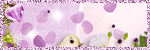

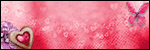








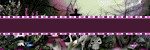


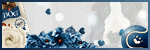
1 commentaires:
Unfortunately, the kit is not available for download for this tutorial.